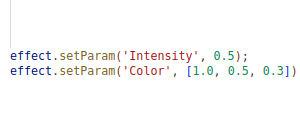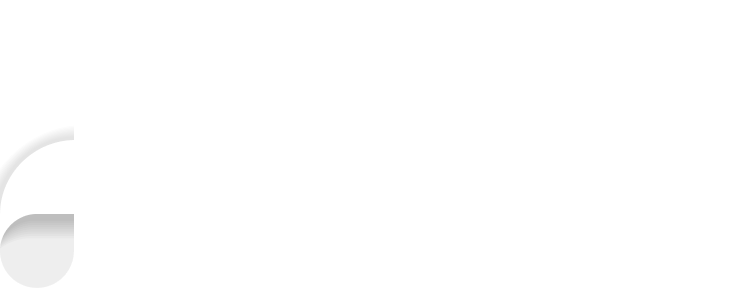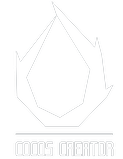Total GPU Acceleration! 0% CPU
Learn more...
The Only Limit is Your Imagination!
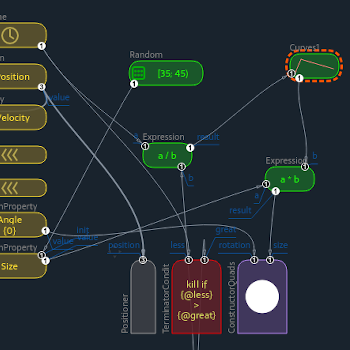
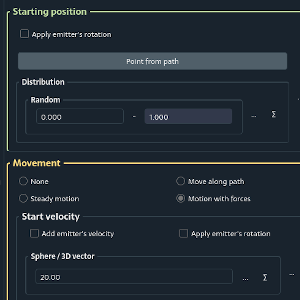
Easy to Start and Quick to Create
Developers don't create effects


Effects Are Exported to Source Code
Effects Can Be Parameterized